TradingView Integration
This guide will help you set up the connection between Xerolite and TradingView using webhooks. Follow these steps to configure your TradingView alerts to work with Xerolite.
Step 1: Login to TradingView
- Sign in to your TradingView account.
- Click on the ‘+’ icon in the top right corner to create a new alert.
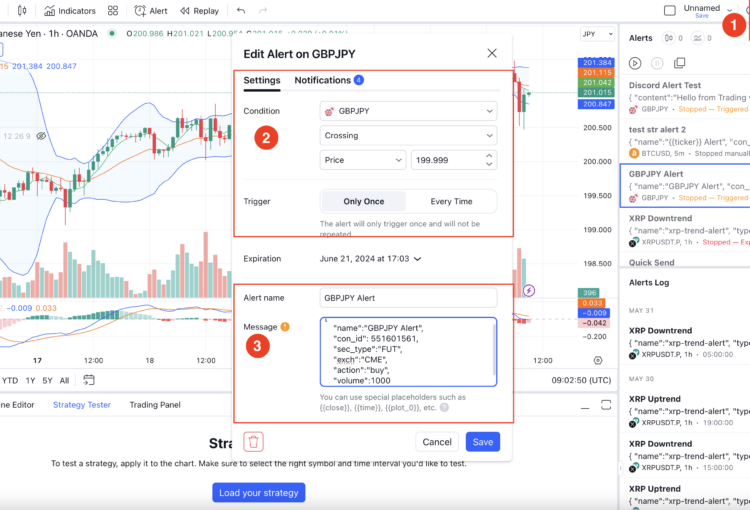
Step 2: Set Up Alert Rule
- Choose your desired conditions for the alert.
- Configure the alert rule according to your trading strategy.
Step 3: Enter the Alert Message
- In the Message field, enter your alert request.
- Make sure it strictly follows the format specified by Xerolite.
- Refer to the User Manual → Alert Request Format tab for details.
Step 4: Enter the WebHook URL
- Copy the WebHook URL provided by Xerolite and paste it into WebHook URL field in TradingView.
- Refer to the User Manual → WebHook URL tab for details.
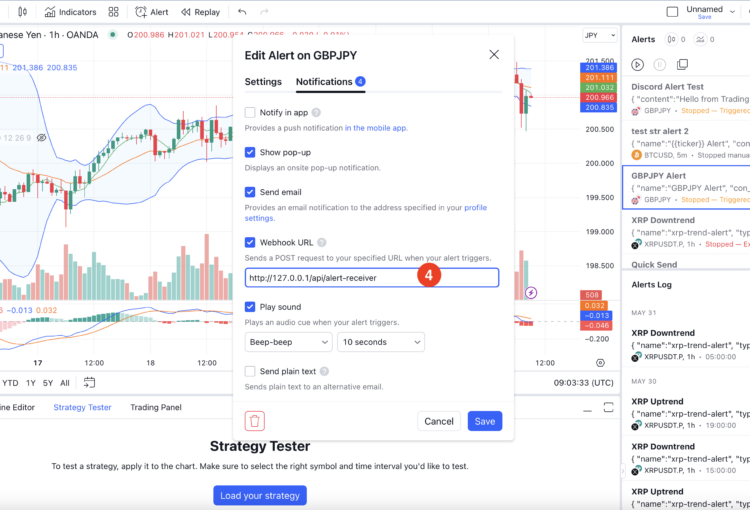
Need Help?
If you encounter any issues or need assistance, please contact our support team at support@xeroflex.com
📌 Step 5
- Once the TradingView alert configuration is set up successfully, simply wait for the signal to be received in Xerolite.