License Key
License Key Activation Guide
Available License Types
- Master License (Lifetime): Get Lifetime License – Valid for all XeroLite v0.3.x, v1.x updates
- Free Trial License: Get 15-Day Trial – Full access to all features for 15 days
- Add-On License: Get Add-On License – Extend your Master License to additional machines
First-Time Activation
- After logging in to Xerolite, locate the License Key field.
- Paste your license key into the provided text box.
- Click the Activate button to complete the activation.
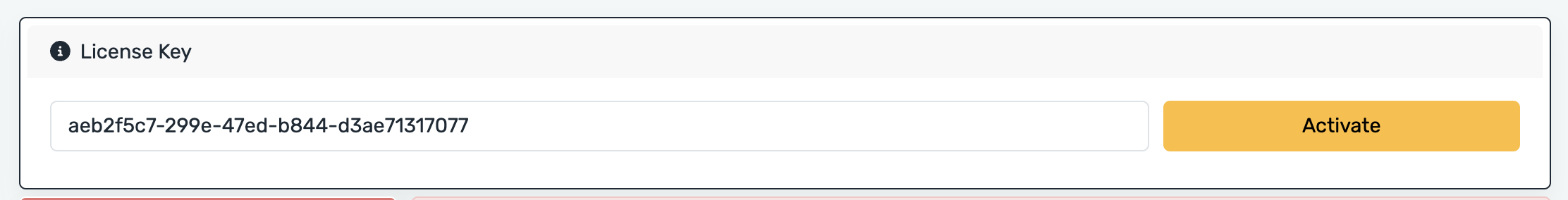
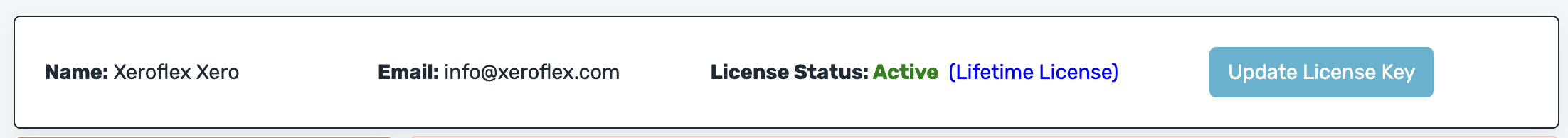
Updating Your License
- Click on Update License Key in the menu.
- Paste your new license key into the License Key text box.
- Click the Activate button to update your license.
Frequently Asked Questions (FAQ)
1. Can I use the same license key on multiple machines?
No, the license key can only be activated on one machine at a time. If you attempt to activate the license on a second machine, the original machine’s license will automatically be deactivated.
2. What happens if I want to move my XeroLite installation to a new machine?
Simply activate your license key on the new machine. This will automatically deactivate the license on your previous machine, allowing you to continue using XeroLite on the new machine without issues.
3. Can I share my license key with others?
No, the license key is non-transferable and cannot be shared with anyone. If the license is used on a second machine, the original machine’s copy will be deactivated.
4. How do I receive my license key after purchase?
Once you complete your purchase, the license key will be sent to your registered email. Please follow the instructions in the email to activate XeroLite.
5. What should I do if I don’t receive the license key email?
Please check your spam or junk folder first. If you still can’t find the email, contact our support team for assistance. (support@xeroflex.com)
6. What if I encounter issues activating my license?
If you face any issues during activation or need to transfer the license, feel free to contact our support team. We are here to assist you with any technical problems or questions.
Important Notes
- Activation Limit: Only one machine can be activated at a time.
- Deactivation: The original machine will automatically deactivate if the license is used on another machine.
- Free Trial License: Your license is valid and have full access to all features for 15 Days
- Lifetime License: Your license is valid for life and will work for all XeroLite v0.3.x updates.