Webhook URL
Webhook URL Configuration
The Webhook URL is the endpoint that TradingView uses to send alerts to Xerolite. You can get the Webhook URL under tab “Webhook & Settings”.
This guide explains how to configure and manage your Webhook URL securely.
Webhook URL Format
Your Webhook URL must follow this format:
https://<your-ip-address>/api/order/place-order?x-api-key=<your-api-key>
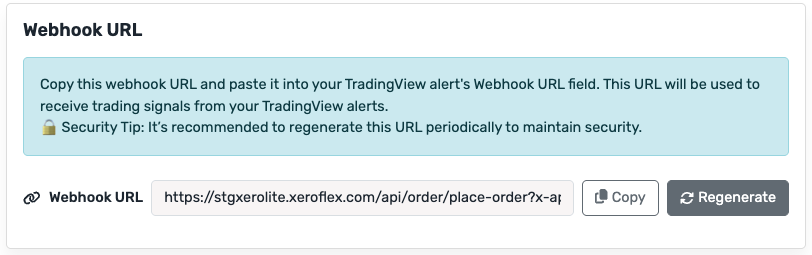
Security Features
API Key Security
The API key is a crucial security component that:
- Authenticates requests from TradingView
- Prevents unauthorized access to your trading system
- Must be kept confidential and secure
API Key Management
| Action | Description | Frequency |
|---|---|---|
| Regenerate API Key | Generate a new API key if you suspect the current one has been compromised or for regular security updates. | Every 3-6 months or when security is compromised |
| Update TradingView | After regenerating your API key, update the Webhook URL in TradingView with the new key. | Immediately after key regeneration |
| Verify Configuration | Test the Webhook URL to ensure it’s working correctly with the new API key. | After each update |
Best Practices
- Never share your API key with anyone
- Use HTTPS for secure communication
- Regularly monitor your trading activity
- Keep your IP address and API key documentation secure
- Test your Webhook URL after any changes
Important Notes
- If you suspect your API key has been compromised, regenerate it immediately
- Always verify the Webhook URL is correctly formatted before saving
- Keep a backup of your working Webhook URL configuration
- Monitor your trading system for any unauthorized access attempts