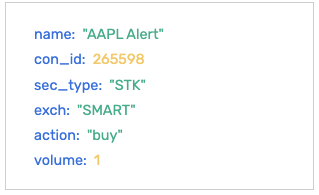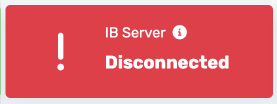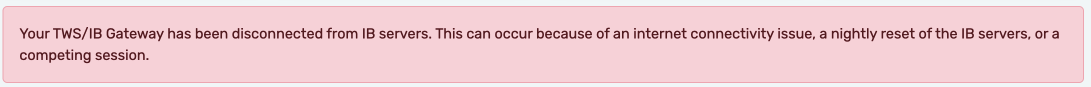- Home .
- Xerolite User Guide
Xerolite User Guide
Installation & Setup Guide
- Set up TWS(IB Trader WorkStation) and login your TWS in the same machine where you going to run xerolite.
- After login, open configuration page. Go to top menu bar, Edit-> Global Configuration.
- In API Settings
- Check Enable ActiveX and Socket Clients
- Set Socket port to 7497
- Refer the settings as following screenshots
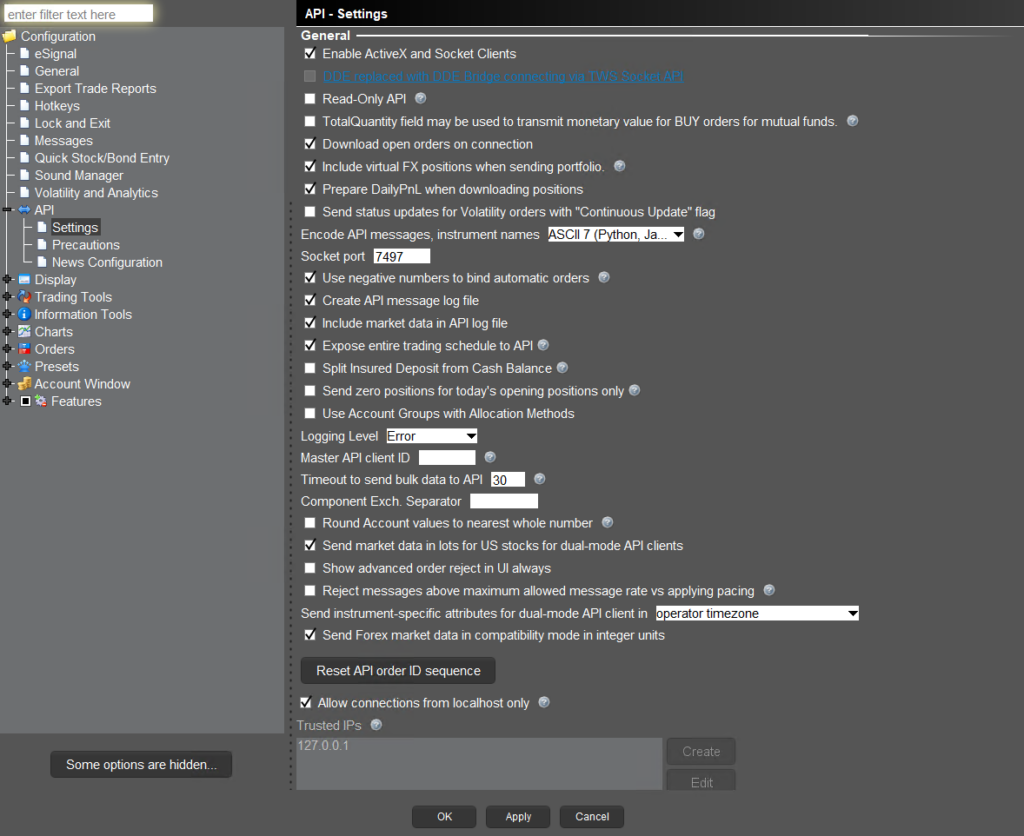
- In API -> Precautions,
- Bypass all the precautions as following screenshot.
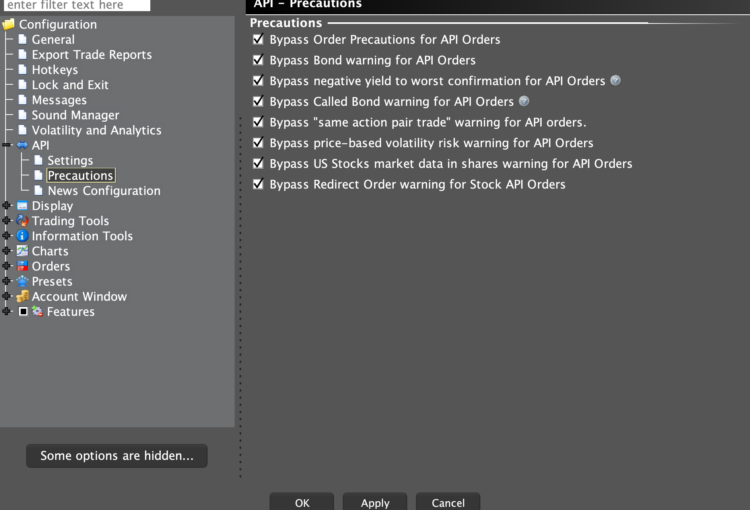
- Download xerolite from the above link (Download section at the top on this page)
- Copy the xerolite-xxxx.zip that you have downloaded to any drive on your computer.
- Unzip the file to extract its contents.
- Open the config/login-credentials.properties file.
- Change the username and password to your desired values.
- Open Command Prompt: Press
Win + R, typecmd, and hitEnter. - Navigate to Folder: cd C:\path\to\xerolite
- Run Program: win-run.bat
- Open Terminal: Press
Ctrl + Alt + T. - Navigate to Folder: cd /path/to/xerolite
- Run Program: ./linux-run.sh
- Open Terminal: Press
Command + Space, typeTerminal, and hitEnter. - Navigate to Folder: cd /path/to/xerolite
- Run Program: ./mac-run.sh
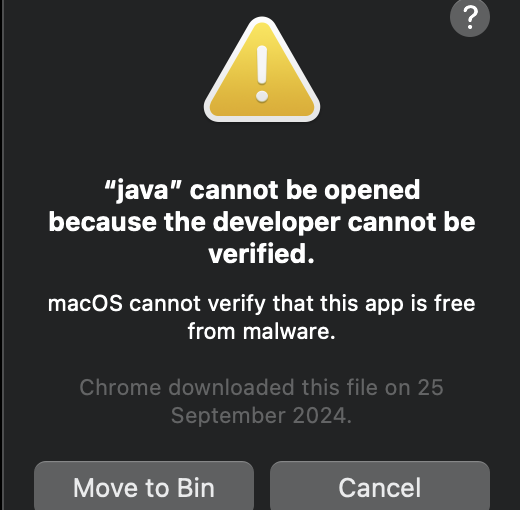 To solve this , navigate to /jre/bin, right click on java and click open .
To solve this , navigate to /jre/bin, right click on java and click open .
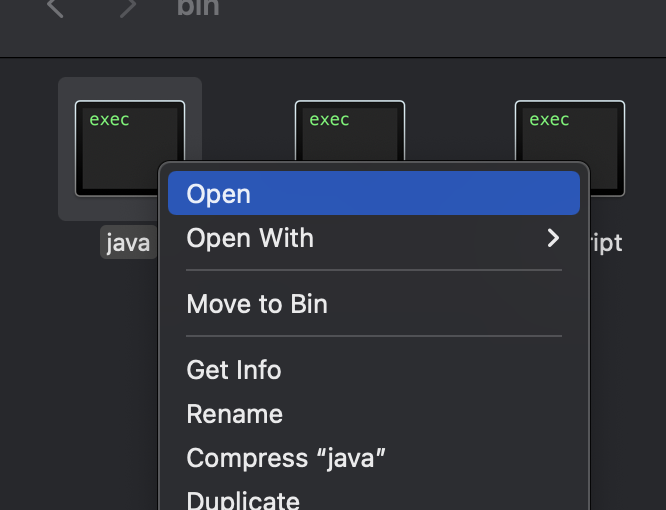 It will prompt you following warning, just click Open.
It will prompt you following warning, just click Open.
 It will open an terminal with printed with some java execution warning
It will open an terminal with printed with some java execution warning
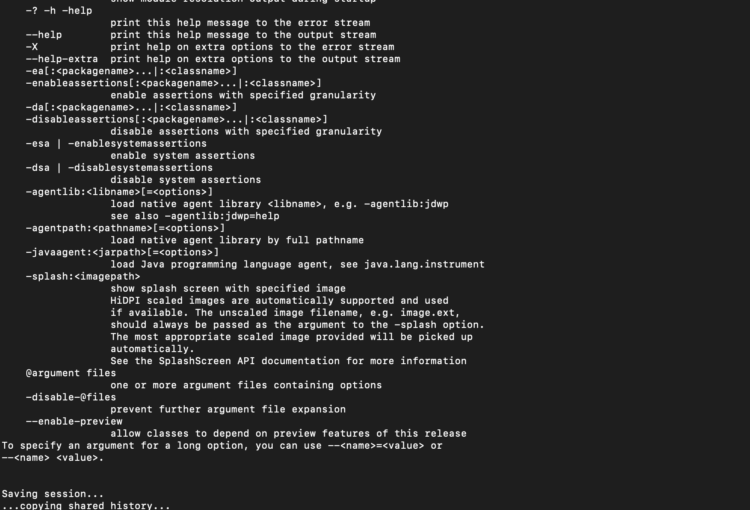 Just close the terminal and rerun ./mac-run.sh
Step 4: Access the Login Page
Just close the terminal and rerun ./mac-run.sh
Step 4: Access the Login Page
- After starting successfully, open your web browser and type localhost in the address bar.
- You should see the Xerolite Login Page. Log in using the username and password you set in the previous step
Important: Ensure Port 80 is Open
Xerolite runs on port 80. To make sure TradingView can access it, you need to ensure that port 80 is not blocked by any firewalls. This includes checking both:- Cloud Firewalls (if you’re using a cloud service)
- Operating System Firewalls (like Windows Firewall)
Testing if Port 80 is Accessible
- Using Another Device: Open a web browser on any other computer or mobile device (not the server where Xerolite is installed).
- Check Access: Type the IP address of your server where you installed Xerolite in the browser’s address bar.
- If everything is set up correctly, you should see the Xerolite Login Page, which means port 80 is open and accessible.
Note:
- Do Not Test on the Server: Make sure you do not test this from the server where you installed Xerolite, as it will not provide an accurate test of accessibility from the outside.
- After logging in to Xerolite, locate the License Key field.
- Paste your license key into the provided text box.
- Click the Activate button to complete the activation.
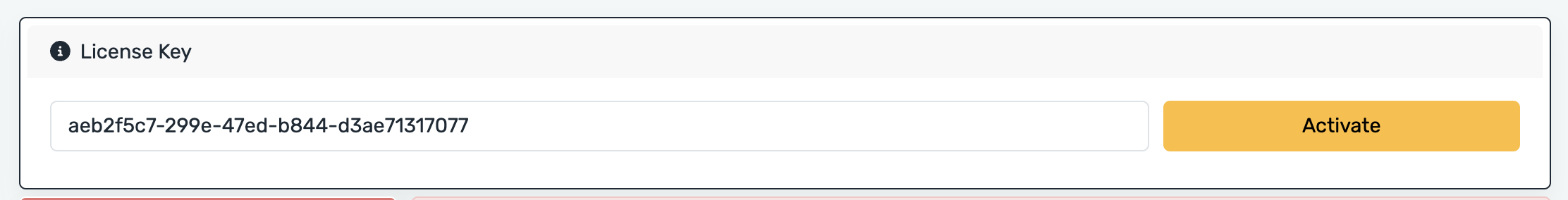
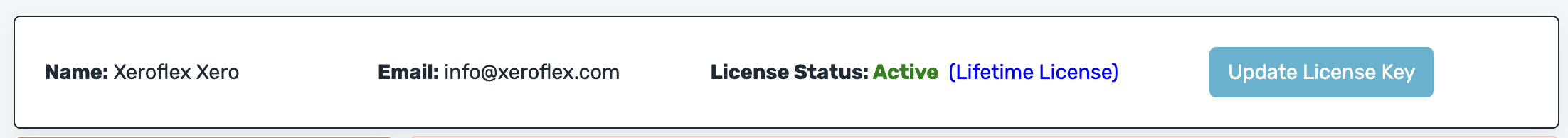 Updating Your License
Updating Your License
- Click on Update License Key in the menu.
- Paste your new license key into the License Key text box.
- Click the Activate button to update your license.
- Activation Limit: Only one machine can be activated at a time.
- Deactivation: The original machine will automatically deactivate if the license is used on another machine.
- Free Trial License: Your license is valid and have full access to all features for 15 Days
- Lifetime License : Your license is valid for life and will work for all XeroLite v0.3.x updates.
Step 1: Login to TradingView
- Sign in to your TradingView account.
- Click on the ‘+’ icon in the top right corner to create a new alert.
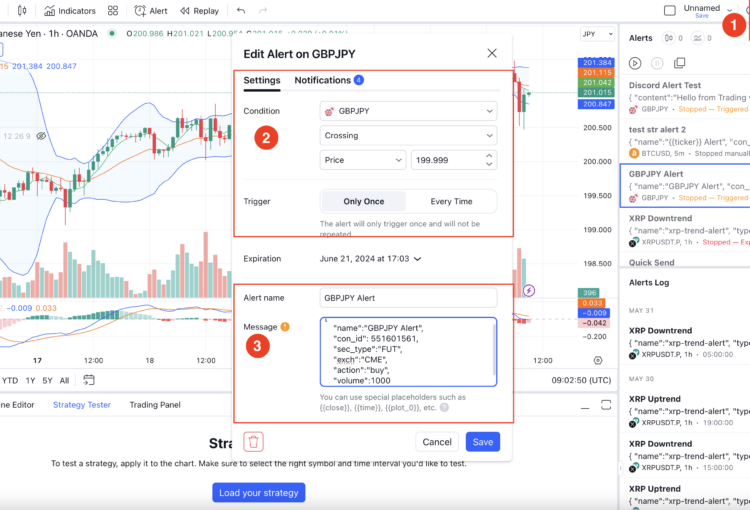
Step 2: Set Up Alert Rule
- Choose your desired conditions for the alert. Configure the alert rule according to your trading strategy.
Step 3: Enter the Alert Message
- In the Message field, enter your alert request.
- Make sure it strictly follows the format specified by Xerolite.
- Refer to the User Manual -> Alert Request Format tab for details.
Step 4: Enter the WebHook URL
-
- Copy the WebHook URL provided by Xerolite and paste it into WebHook URL field in TradingView.
- Refer to the User Manual -> WebHook URL tab for details
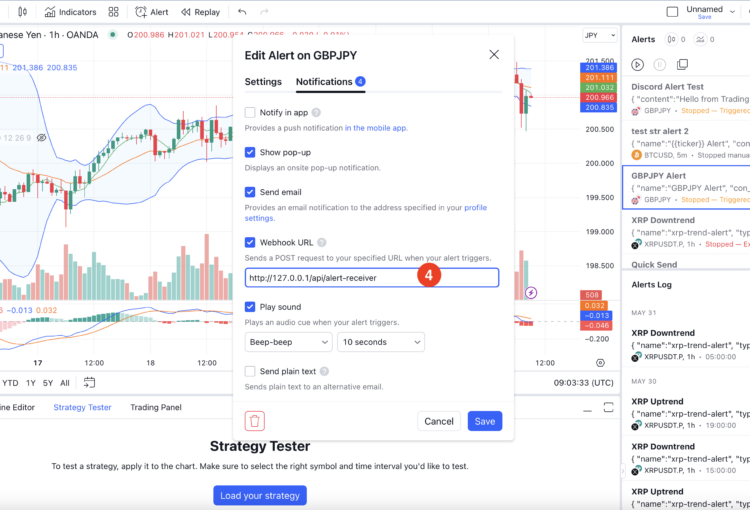
Xerolite is a web-based application, accessible from any browser, which makes securing your login credentials important. Follow these steps to update your username and password:
Locate the Credentials File:
- Open the
config/login-credentials.propertiesfile located in the Xerolite configuration folder.
- Open the
Modify Username and Password:
- Change the
usernameandpasswordto your desired values.
- Change the
Save and Restart:
- After making changes, save the file.
- Restart the Xerolite application for the updated login credentials to take effect.
What is a WebHook URL?
The WebHook URL is the link you need to configure in TradingView for sending alerts.
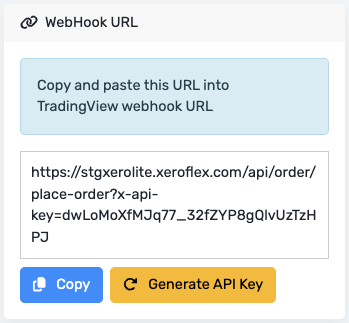
-
- Format of the WebHook URL:
The WebHook URL should be formatted to include your API key, like this:https://<your-ip-address>/api/order/place-order?x-api-key=dwLoMoXfMJq77_32fZYP8gQlvUzTzHPJ - Purpose of the API Key:
The API key adds an extra layer of security, helping to prevent unauthorized requests to your system. - Regenerating Your API Key:
If you suspect that your API key has been exposed, you can regenerate it. This is an important security measure. - Regular Updates:
It’s advisable to regenerate your API key occasionally, just like you would with a password, to maintain security. - Updating TradingView:
After regenerating your API key, remember to update the WebHook URL in TradingView with the new key. Ensure it looks like this:https://<your-ip-address>/api/order/place-order?x-api-key=<new-api-key>
- Format of the WebHook URL:
To create an alert request that integrates with TradingView, follow the steps below. Ensure that the alert message you configure matches the required format exactly.
Alert Message Format Example:
Explanation of Fields:
- name: The alert name, which helps you differentiate between different alerts.
- sec_type: The type of security. Possible values:
- STK: Stock
- CASH: Forex
- FUT: Futures
- con_id: The unique contract ID from Interactive Brokers (IB).
- exch: The name of the exchange (e.g., SMART).
- action: Specifies the action to take: either buy or sell.
- volume: The number of shares or contracts you want to trade.
Steps to Generate Your Alert Request:
- Navigate to the “Create Your Alert Request” Tab.
- Enter the following search criteria:
- Symbol (e.g., AAPL for Apple)
- Security Type (e.g., STK for stocks)
- Currency (e.g., USD for U.S. dollars)
Use these inputs to search for the corresponding contract from Interactive Brokers (IB).
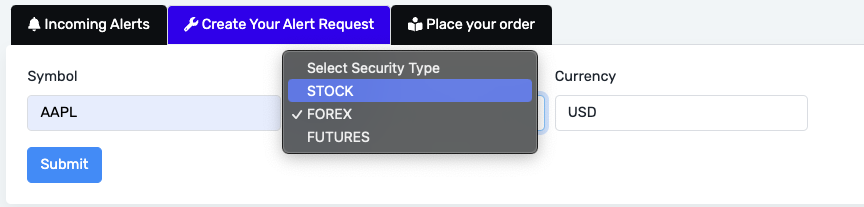
- Copy the Generated JSON:
- After performing the search, you’ll see a JSON format for each returned contract.
- Click on Copy to copy the JSON message.
- Modify the JSON (If Necessary):
- Do not modify:
con_id,sec_type, orexchvalues. - You can modify the following fields:
- action: Choose either “buy” or “sell”.
- volume: Set the quantity for the order.
- name: Update the alert name if needed.
- Do not modify:
By following these steps, you can generate an accurate alert request for TradingView and ensure your message is configured correctly for execution.
Why Whitelisting?
For security reasons, Xerolite Webhook URL only accepts requests from specific approved (whitelisted) IP addresses.
Currently, only your own server (localhost) and TradingView’s IP addresses are allowed by default.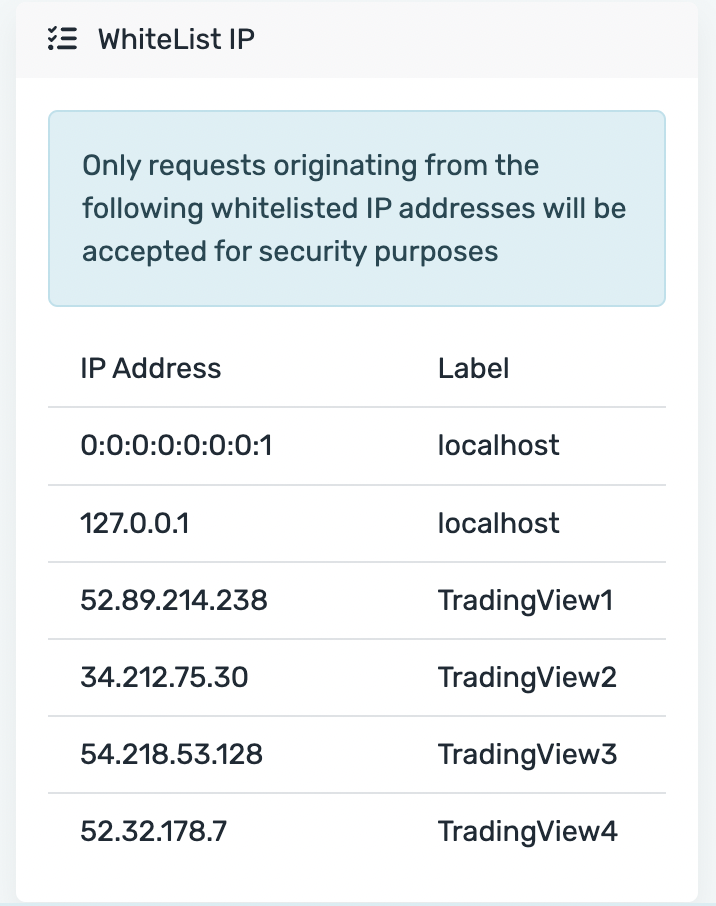
Testing from Another Device
If you want to test the Webhook URL from another device (like your phone or a different computer), you’ll need to add your device’s IP address to the whitelist.
Steps to Add Your Device’s IP:
- Find Your IP Address
Go to WhatIsMyIP.com to easily find your device’s IP address. - Update the Configuration
Open thecustom.ymlfile on Xerolite. Add your IP address inthe section labeled “whitelist” like this: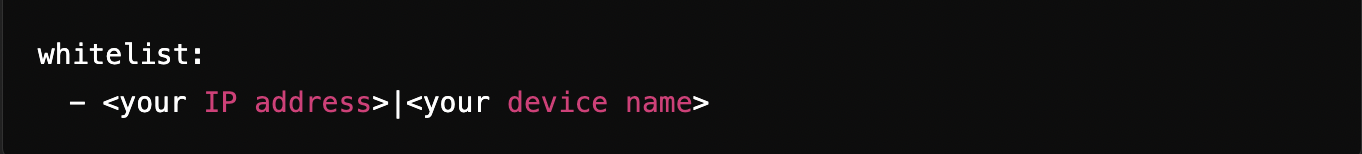
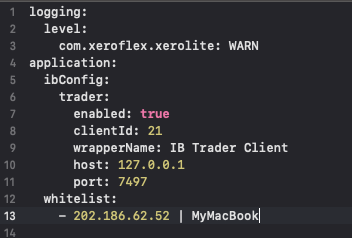
-
Indentation Matters
When you add your IP address, make sure the spaces (indentation) are exactly as shown, otherwise it may not work properly. -
Restart Xerolite
The new IP address will be appear in the “WhiteList IP” section. -
Unauthorized Request
The alert request that sent from device without whitelisting the IP will be treated as Unauthorized and will not be processed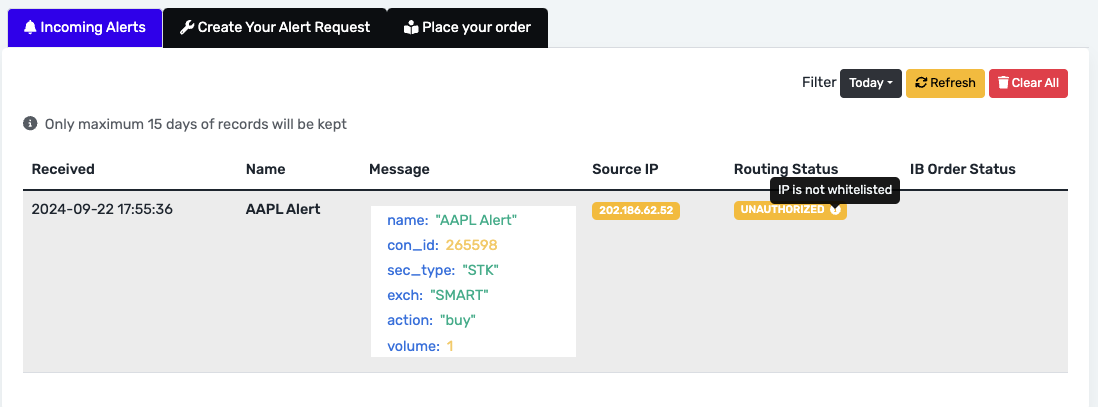
How to Validate and Test Your Alert Request
If you want to make sure your alert request is valid and can place an order successfully via the webhook URL(without waiting for TradingView to trigger it), you can use our testing tool. Here’s how you can easily validate and test your alert message:
Steps to Validate and Test Your Alert Request:
Why Validate?
It’s helpful to test your alert request to ensure it works properly before waiting for it to be triggered in TradingView. This helps you avoid delays or errors.Use Our Testing Tool
We provide a simple tool to help you test and validate your alert message.Follow These Steps:
- Click on the “Place Your Order” tab.
- Copy your alert request JSON (the one you generated earlier).
- Paste the JSON into the provided text box.
Validate the Alert Request:
- Click the “Validate Message” button to check if the format of your JSON is correct.
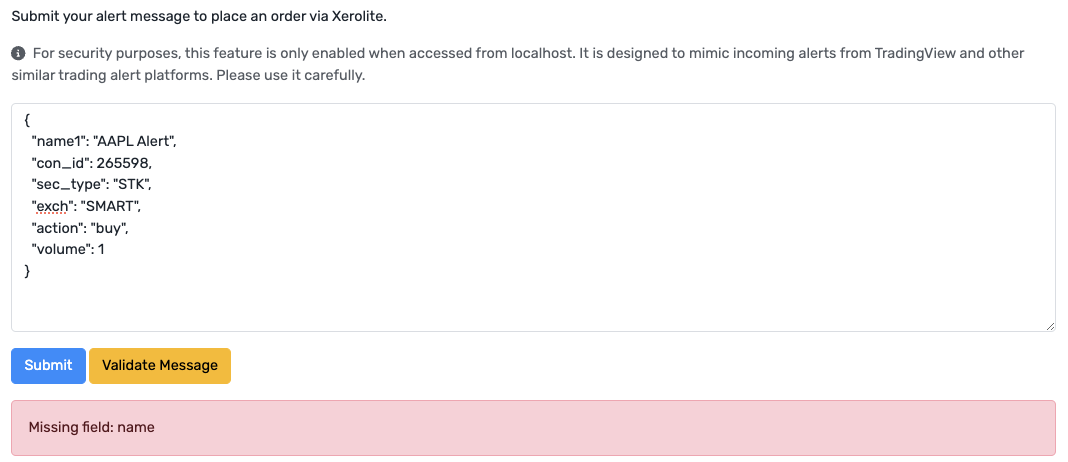
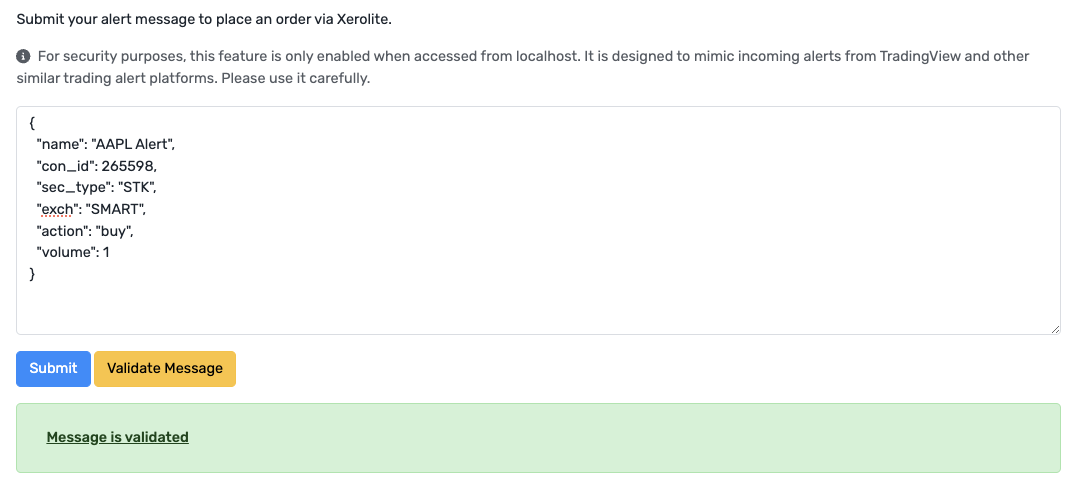
- Click the “Validate Message” button to check if the format of your JSON is correct.
Submit the Order (Optional):
If you want to test sending an actual order to Interactive Brokers, click the “Submit” button.Testing from a Different Device:
If you want to use this feature from a device other than from VPS where you install the xerolite (e.g., testing from your phone/ home laptop), you will need to whitelist your phone’s IP address to ensure it is allowed to access the tool.
By following these steps, you’ll be able to validate and test your alert requests in a safe environment before executing them through TradingView or Interactive Brokers.
Here are solutions for resolving common problems encountered while using Xerolite:
1. Unable to Receive Alerts
Ensure Xerolite is Running:
- Verify that the Xerolite application is set up correctly and running in the background.
Check TradingView Webhook Configuration:
- Double-check that the webhook URL is correctly configured in your TradingView alert settings.
Firewall or Port 80 Blockage:
- Ensure port 80 is not blocked by your firewall or being used by another program. Follow the instructions below to resolve this.
2. Port 80 in Use
If port 80 is occupied by another program, you need to free it up for Xerolite.
Windows:
- Identify the Process Using Port 80:
- Open Command Prompt as Administrator.
- Run the following command:netstat -ano | findstr :80
This will show the process using port 80 and its PID (Process ID).
- Kill the Process:
- Run the command:
taskkill /PID <PID> /FReplace
<PID>with the process ID found in the previous step.
- Run the command:
- Windows Server 2019:
- Stop the “Web Deployment Agent Service” to free up port 80.
Linux:
- Identify the Process Using Port 80:
- Open Terminal and run:sudo lsof -i :80
This will display the process name and its PID.
- Open Terminal and run:
- Kill the Process:
- Run the command:
sudo kill -9 <PID>Replace<PID>with the process ID.
- Run the command:
Mac:
- Identify the Process Using Port 80:
- Open Terminal and run:
sudo lsof -i :80
- Open Terminal and run:
- Kill the Process:
- Run:sudo kill -9 <PID>
- Run:
3. TWS (Trader Workstation) Connection Issues

This error indicates that Xerolite has lost connection to the Interactive Brokers Trader Workstation (TWS).
Possible Causes:
- TWS is not open or you’re not logged in.
- Socket Port 7497 is not open
Solutions:
- Restart TWS and log back in.
- Ensure that TWS is running and remains active.
- Make sure socket port has been set to 7497 (Refer to Step 1: Setup TWS)
4. IB Server Connectivity Issues
This reflects the connection status between TWS (Trader Workstation) and the IB Server.
When the Connection is Lost:
- If the connection between TWS and the IB Server is lost, TWS will no longer be able to place or modify orders.
- This can occur due to various reasons, such as:
- IB Server Downtime/IB Server Nightly Reset
- Internet Connectivity Issues
- Competing Sessions — You may have logged into TWS from another session, which can cause disconnection from the current one.
During Disconnection:
- Manual order placement in TWS will also be unavailable.
- To check whether the IB server is down, visit the official system status page: IB System Status
Possible Solutions:
- Restart TWS and log back in to restore the connection.
- Ensure you have a stable internet connection.
- Monitor system resources—high memory or CPU usage may cause disconnections, so ensure your machine is not overloaded.
- Verify that you are not logged into TWS in another session, as competing sessions can lead to connection issues.
General Tips:
- Regularly monitor your system’s resource usage to ensure smooth operation.
- Ensure a stable internet connection to avoid issues between TWS and IB servers.
By following these troubleshooting steps, you can resolve most issues encountered with Xerolite and maintain smooth communication with Interactive Brokers.
Xerolite Upgrade Guide (from 0.3.1 to 0.3.2, from 0.3.2 to 0.3.2, from 0.3.1 to 0.3.3)
Follow these steps to upgrade Xerolite quickly and safely:
Stop Xerolite
Ensure that Xerolite is not running before starting the upgrade process.Backup Existing JAR
Go to your current Xerolite folder and backup the existing JAR file:
cp bin/xerolite.jar bin/xerolite-backup.jar
Download & Extract New Version
Download the latest Xerolite zip file and extract it to any location.Replace JAR File
Copy the newxerolite.jarfrom the extracted folder and replace the old JAR in your existing setup:
cp /<new-xerolite-path>/bin/xerolite.jar /<current-xerolite-path>/bin/xerolite.jar
Start Xerolite
Restart your Xerolite server as usual.
That’s it! Your data and settings remain intact, and you’re now running the latest version.
Note: If anything goes wrong, you can easily restore by using the xerolite-backup.jar.
Result
- You can use Xerolite as normal, and your API key in the webhook will be retained.
- No need to reactivate your machine.
- Your alert log history will remain intact.